The Hidden Gem of iPhone: Converting Photos to PDF Without Apps
In the digital tapestry of the 21st century, the iPhone emerges not merely as a gadget but as an orchestration of elegance and capability. For the aficionados of iPhone, the magic is not confined to capturing ethereal moments but extends to how those moments can be wielded. Let’s embark on a journey to unearth the art of converting these prized snapshots into PDFs without the crutch of an additional app.
The Charm of Converting Photos to PDF
Delving deeper into the digital document realm, the allure of PDFs becomes undeniable. A PDF is akin to a digital chest that immaculately preserves the intricate details of its treasure – the vibrant hues, the distinct fonts, and the precise layout. Regardless of the device or platform, this consistency remains unwavering, making sharing and preserving not just functional but enchanting.
Waltzing Through the Steps: From Snapshots to PDF
1. Start with What You Know: Open the Photos App
Ignite your Photos app, the digital alcove brimming with memories and milestones.
2. Command Your Narrative: Select the Photo(s)
Touch the memories you wish to immortalize in PDF. You can choose a singular frame or multiple for a cohesive tale.
3. Initiate the Sharing Voyage
Seek the iconic square, guarded by an upward arrow, your passport to the sharing universe.
4. Delve Deeper: Choose ‘Print’
Among the myriad of options, the ‘Print’ beacon calls out. Heed its summons with a tap.
5. A Touch of Enchantment: The Pinch-out Gesture
As if diving into a moment’s soul, use two fingers to ‘pinch-out’ on the photo, magnifying its essence.
6. The Final Seal: Save and Relish
Let the sharing icon guide you once more, pointing the way to ‘Save to Files’, where your creation now resides as a PDF.
Parting Thoughts:
Your iPhone, a symbol of innovation and elegance, harbors secrets yearning for discovery. In a simple ballet of steps, you’ve bestowed a new realm upon your captures. And in this ballet, no secondary apps took the stage, just the intuitive choreography of the iPhone itself.
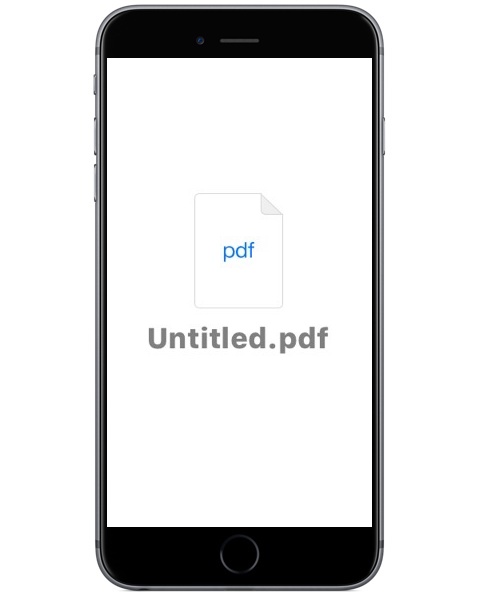
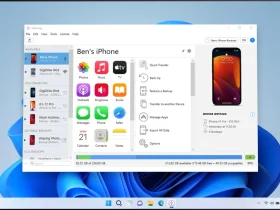
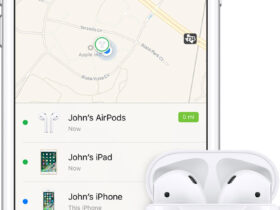

Leave a Reply