If you’re a Walgreens customer, you may be interested in adding your Walgreens Balance Rewards card to your Apple Wallet. This way, you can easily access your rewards card without having to carry it around with you everywhere you go. In this guide, we’ll walk you through the process of adding your Walgreens card to your Apple Wallet.
Step 1: Open the Walgreens App
To get started, you’ll need to download the Walgreens app if you haven’t already. You can find the app in the App Store on your iPhone. Once you’ve downloaded the app, open it up and log in to your Walgreens account.
Step 2: Access the Balance Rewards Card
In the Walgreens app, you’ll see a tab at the bottom of the screen that says “Balance Rewards.” Tap on this tab to access your rewards card.
Step 3: Add the Card to Your Apple Wallet
Once you’re on the Balance Rewards screen, you’ll see an option that says “Add to Apple Wallet.” Tap on this option, and you’ll be prompted to confirm that you want to add the card to your Apple Wallet. Tap “Add” to confirm.
Step 4: Access Your Walgreens Card in Apple Wallet
Now that you’ve added your Walgreens card to your Apple Wallet, you can access it at any time by opening up the Wallet app on your iPhone. Your Walgreens card will be stored in the Wallet along with any other cards you’ve added.
Step 5: Use Your Walgreens Card
When you’re ready to use your Walgreens card, simply open up the Wallet app on your iPhone and select your card. The cashier at Walgreens will be able to scan the card from your phone just like they would if you were using a physical card.
Benefits of Adding Your Walgreens Card to Apple Wallet
Adding your Walgreens card to your Apple Wallet offers several benefits. First and foremost, it allows you to access your rewards card easily and quickly without having to carry it around with you everywhere you go. This can be especially useful if you frequently forget to bring your rewards card with you to the store.
Additionally, adding your Walgreens card to your Apple Wallet can help you keep track of your rewards points. You can easily see how many points you’ve earned and how many you need to earn in order to redeem a reward. This can be a helpful reminder to use your rewards card when you’re shopping at Walgreens.
Finally, adding your Walgreens card to your Apple Wallet can help you save money. By using your rewards card every time you shop at Walgreens, you can earn points that can be redeemed for discounts on future purchases. Over time, these discounts can add up and help you save money on your shopping trips.
Conclusion
If you’re a Walgreens customer, adding your Walgreens Balance Rewards card to your Apple Wallet is a great way to access your rewards card quickly and easily. By following the steps outlined in this guide, you can add your card to your Apple Wallet in just a few minutes. Once your card is added, you can use it whenever you shop at Walgreens to earn points and save money.
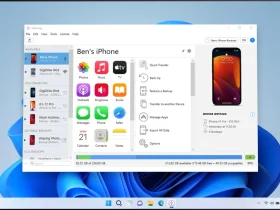

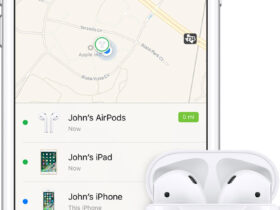

Leave a Reply